1. What is Antivirus8?
Antivirus8 is not reliable computer security software designed alert that computer system has been infected with viruses. Initially the program will be apparent as online anti-virus scanner. Later, Antivirus8 will be installed on the machine just like any other program in order to perform malicious actions on victim's computer.
Antivirus8 is advertised imitating online computer scanner, which is initiated in internet browser window. In fact, it is nothing but animated image, which is the same in each case of infection. Clicking on the image or closing browser window using "X" on the top right corner will cause the download of Antivirus8. The smartest way to close browser window is using Windows Task Manager's End Process function.
In case Antivirus8 successfully made it's way to the system, user will experience various warnings that the computer is at risk. After fake Antivirus8 computer scan, the list of files will be generated, which may be legitimate files used by Windows OS, so do not try to fix the problem by manually deleting the files. As long as Antivirus8 is running, attempts to start any other legal program, which may be possible Antivirus8 removal tool or affect it in any other way, will fail generating a message Active Virus detected instead, which means that the program cannot run because it has been allegedly infected.
The user will be prompted to remove fraudulently detected viruses, but before Antivirus8 license has to be purchased, which is deemed to be counterfeit. Do not make any payments asked by Antivirus8 - it's an internet fraud and will not remove any of serious threats, even if the full program version has been purchased.
Antivirus8 is advertised imitating online computer scanner, which is initiated in internet browser window. In fact, it is nothing but animated image, which is the same in each case of infection. Clicking on the image or closing browser window using "X" on the top right corner will cause the download of Antivirus8. The smartest way to close browser window is using Windows Task Manager's End Process function.
In case Antivirus8 successfully made it's way to the system, user will experience various warnings that the computer is at risk. After fake Antivirus8 computer scan, the list of files will be generated, which may be legitimate files used by Windows OS, so do not try to fix the problem by manually deleting the files. As long as Antivirus8 is running, attempts to start any other legal program, which may be possible Antivirus8 removal tool or affect it in any other way, will fail generating a message Active Virus detected instead, which means that the program cannot run because it has been allegedly infected.
The user will be prompted to remove fraudulently detected viruses, but before Antivirus8 license has to be purchased, which is deemed to be counterfeit. Do not make any payments asked by Antivirus8 - it's an internet fraud and will not remove any of serious threats, even if the full program version has been purchased.
2. Antivirus8 screen shot:
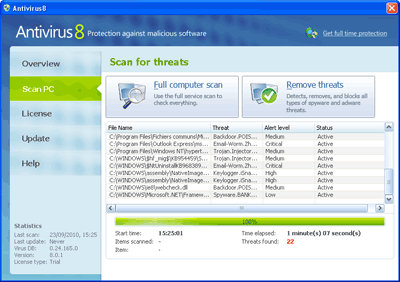
3. How to remove Antivirus8:
- Internet connection might be disabled or Internet browser might be blocked by Antivirus8, so it won't be possible to download any files to infected computer. In this case please download all files required for Antivirus8 removal to another computer and then transfer them on the infected one using CD/DVD or USB flash drive.
- To remove Antivirus8 download Spyware Doctor and install the program (for the installation guide click here). Before installation, make sure all other programs and windows are closed.
-
After the installation, computer scan should be started automatically. If so, please move to the next step. If not, click "Status" on the left side menu and press "Scan Now" button to run computer scanner as shown in the picture below:

-
After the scan has been completed and scan results have been generated, press "Fix Checked" button to remove Antivirus8.

- Restart the computer to complete Antivirus8 removal procedure.
4. Antivirus8 files:
av8.exe5. Hijackthis entries:
O4 - HKCU\..\Run: [AV8] C:\Program Files\AV8\av8.exe |